Chipkie Loan FAQs


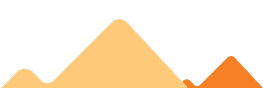
About Chipkie
All the basics on Chipkie as a platform.
What is Chipkie?
Chipkie is an online platform that helps friends and family loan money to each other easily. The service provides personalised loan agreements and tracks repayments. It also automates communication and reminders.
Why use Chipkie
Chipkie has been designed to give users the best chance of success when lending money to friends and family. It addresses all the pain points we identified as part of our product research process, including awkward communication, miscommunication in repayments, and lack of formalisation – to provide peace of mind and security in relationships.
Who can use Chipkie?
Chipkie is available to everyone, however, Australia is our launch market and will have the most functionality initially. We plan to launch across other countries, adding specific functionalities as quickly as possible. If you have a specific request, please contact us and let us know, we love feedback and suggestions.
What languages does Chipkie support?
We currently only support the English language. We are planning to support additional language soon. If you have a specific request, please complete our survey, and let us know, we love feedback and suggestions.
What kind of loan does Chipkie cater to?
The friends and family type of course. These loans are traditionally called informal loans. Loans can be small or large, short-term, or long-term, and parties can decide if they want to include interest in the repayment terms if they want.
Our aim is to support you with any loan you have between friends or family. If you have a specific request or feedback on how we can make the platform better and or support a specific type of use case, please contact us and let us know; we love feedback and suggestions.
Is Chipkie free?
Yes, Chipkie has a free version so that everyone and anyone can benefit. The free version includes access to the awesome Chipkie dashboard with manual tracking options. If you have a bigger loan or simply want to have all the repayments managed for you, we recommend upgrading to our Premium option which automates all repayments and tracking. You can also add a contract to officially formalise the loan and the terms.
What does the paid version offer?
Upgrading to the paid version includes automated payment tracking so there is no question on what has been paid, when. And for a one-off fee you can also get access to a personalised loan agreement which formalises the loan and the agreed terms. We recommend using both the contract and automated tracking for any loans above $1000.
How do I make suggestions and requests
If you have a specific requests or feedback on how we can make the platform better and or support a specific type of use case, don’t hesitate to get in touch with us via our contacts page. We love feedback and suggestions.
Using Chipkie
Get the most out of our neat little suite of tools!
How do I set up an account?
Head to the link here to set up your account. Simply select if you are a lender or a borrower and follow the prompts.
Why should I get a contract?
Contracts are a way to formalise the loan and ensure that everyone is on the same page regarding what is being borrowed and the agreement regarding repayments. As much as we try, sometimes things do go wrong. In the case that something does go wrong, a contract is proof of the agreement. Read more about why it matters here.
How do I set up automated repayments?
When you initially create your loan in our loan setup wizard, on step 5 (‘Loan Management‘) select the Premium or Premium Plus option to get automated payments as part of your plan.
If you have already registered an account with Chipkie on our Free & Easy plan, you can set up automated repayments by upgrading to our Premium or Premium Plus accounts from the navigation under your profile menu.
How do I log a manual repayment?
In your dashboard – look for the ‘Lodge a Payment‘ button.
How can I see my loan repayment history?
Yes! You can access this feature in your dashboard – click on the View My Loans option.
What happens if I miss a repayment?
If you miss a repayment we will notify you to let you know. We will also notify the person who has lent you the money so you are all on the same page.
If you are on the free plan, you must manually manage your loan repayments by logging into the dashboard and lodging a payment, or requesting a holiday.
If you have upgraded to the automated Premium or Premium Plus plan, we will attempt to debit your account again, allowing you enough time to ensure there is adequate time to secure funds in your account. Keep an eye out for our emails for further details.
Remember, you can also always request a holiday from your monthly repayments if you need. Simply click on the ‘Request a Holiday’ on your dashboard and the lender will be notified.
Can I request a holiday on a repayment term?
Yes! You can access this feature in your dashboard – look for the ‘Request a Holiday‘ button.
How do I cancel my free account?
You can delete your account from within your profile, or email us at [email protected]
How do I cancel my premium or premium plus account?
You can go to the Billing section by heading to the navigation bar of the Chipkie app, clicking the drop down menu on the top right and clicking on ‘Billing’ to be taken to the subscription dashboard on Stripe.
From there you can click on the Cancel button to cancel your subscription and follow through to the confirmation.
You can confirm that the plan has been cancelled by looking for the Cancelled badge on you subscription.
Data & Privacy
How we handle your data.
Does Chipkie have a privacy policy?
Yes, you can read the privacy policy here.
Does Chipkie store my data?
Please read our privacy policy here. And our terms and conditions here.
How do you use my data?
Please read our privacy policy here. And our terms and conditions here.
I would like to opt out of email communication
Please click the opt out button at the bottom of the recent email you have been sent and follow the prompts. If you are still having trouble, please email us at [email protected]
Support
Having trouble with something? We’re here to help!
How can I reset my password?
Forgot your password? No problem, reset it at the link here.
I’m worried someone has hacked my account.
Please email us at [email protected]
How can I get in contact with customer service?
Please email us at [email protected]
I’m not getting any emails
Please check your junk or spam inbox and mark the email as safe. If you still aren’t receiving emails, please email us at [email protected]
The person I loaned money to isn’t paying me back
Chipkie is a tool to help you track your loans. We do not provide any debt collection services. If you are having trouble, we advise you to seek legal advice. You can also check out some of these useful tips on how to navigate this tricky situation.
I’m having trouble with my bank account set up
Please email us at [email protected].
The other person has cancelled automated payments. What do I do?
You will be notified via email if the other party cancels their access to automated payments. If you are the person who purchased access to automated payments, we recommend you cancel your subscription.
To cancel you need to login, then go to the Billing section by heading to the navigation bar of the Chipkie dashboard, clicking the drop down menu on the top right and clicking on ‘Billing’ to be taken to the subscription dashboard on Stripe.
From there you can click on the Cancel button to cancel your subscription and follow through to the confirmation.
You can confirm that the plan has been cancelled by looking for the Cancelled badge on you subscription.